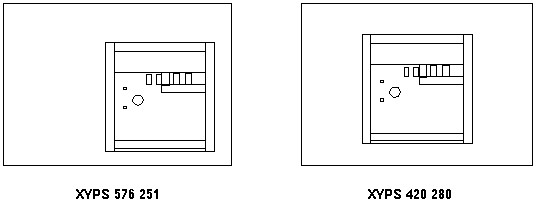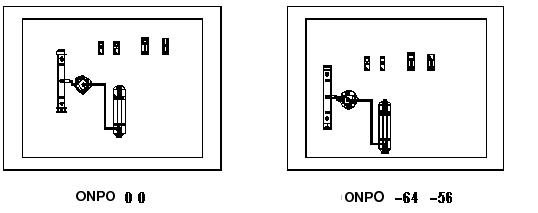DRAW Reference Manual
Drawing the Design : Changing the Picture by Changing VIEW Attributes : View Centre
XYPS controls the position of the centre of the VIEW on its owning Sheet. This attribute takes two numeric values, which are the coordinates of the centre of the VIEW relative to the bottom left corner of the Sheet. The attribute can be set directly by commands such as
Refer to Figure 3:3.: Changing VIEW XYPS for further information. The default XYPS is at the centre of the Sheet.
|
Figure 3:3.
|
ONPOS is the position of the centre of the VIEW contents, relative to the centre of the VIEW. VIEW contents are centred within the VIEW by default, so this attribute takes the default values x0 y0. ONPOS is set directly, for example:
Refer to Figure 3:4.: Changing VIEW ONPOS for further information. Changing ONPOS will make the existing VIEW graphics out-of-date, so an UPDATE DESIGN command must be given.
|
Figure 3:4.
|