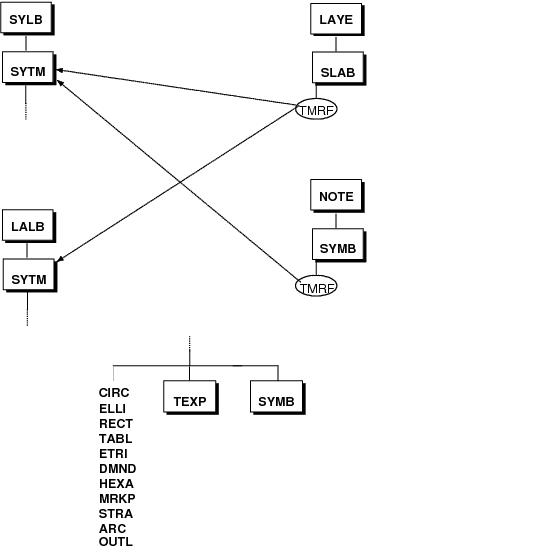DRAW Reference Manual
2D Drafting : Where 2D Drafting is Used : Symbol Templates
Setting the TMRF (Template Reference) attribute of a SYMB (Symbol Instance) element or SLAB (Special Label) will cause the referenced SYTM to appear on the relevant Sheet. The Symbol can then be positioned, sized and orientated to suit. Refer to Scaling and Mirroring Special Labels for further information about description of scaling and mirroring SLAB elements.