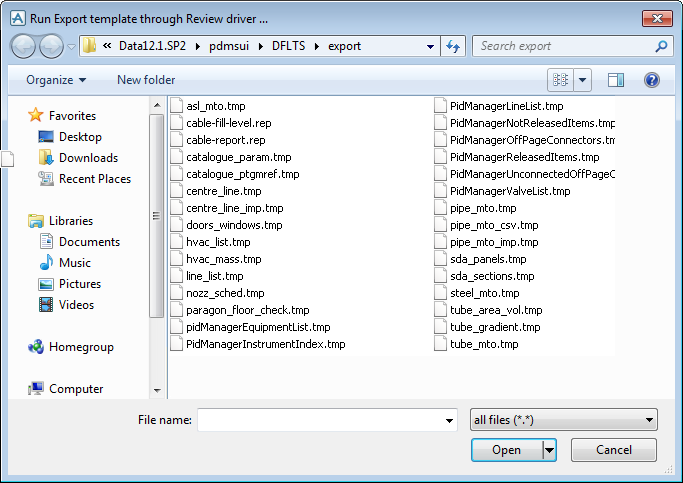Common Functionality
User Guide
Once a template has been created and saved, the user can use it to create a data file, on the Tools tab, in the Export group, click Review, select Run Report from the drop-down list to display the Run Export template through Review driver window.
All export template files have the suffix .xr; select the one that is required and click Open. The output file is named as specified by the template.