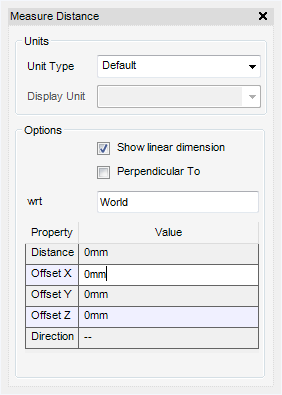Common Functionality
User Guide
Query : Measure Distance
To determine the distance between two points without having to calculate it, on the Home tab, in the Common group, click Measure distance, select Distance from the drop-down list to display the Measure Distance window.
The user is prompted to select two points in the 3D Window. When the points have been selected the Measure window displays the following information:
The display units of the dimension can be controlled independently of the current working distance units. The three options for Unit Type are:
|
Display metric unit options in the Display Unit field.
|
|
|
Display imperial unit options in the Display Unit field.
|
The units to be used to display the dimensions are selected using the Display Unit option.
The Perpendicular To function allows the user to draw a dimension from a graphically selected point perpendicular to a selected line or plane in the 3D model.
The Show linear dimension option enables or disables display of the dimension line that goes directly between the two selected points, leaving only the orthogonal dimension lines displayed.