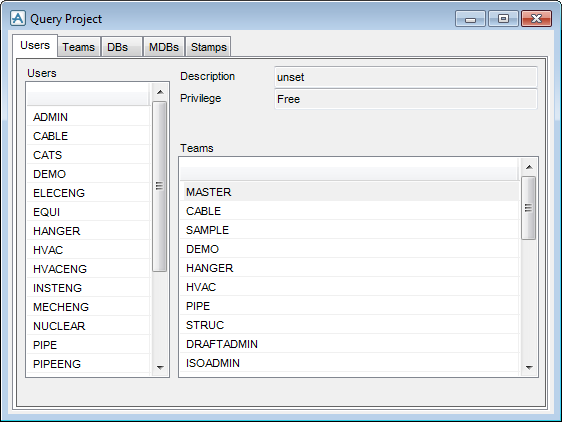Common Functionality
User Guide
Query : Project
The Query Project window is used to perform queries on a range of project data. On the Tools tab, in the Project Query group, click Project to display the Query Project window.
The Users tab displays a list of all the users which have been created in the project. For the user selected in the list, the following user information is displayed.
The Teams tab displays a list of all the teams in the project. For the team selected in the list, the tab displays a list of the Users which are members of that team, and which Databases the team owns.
The DBs tab displays a list of all the databases which exist in the project. For each database selected, the tab displays the following database information:
|
•
|
|
•
|
|
•
|
|
•
|
The user can sort the list of databases by selecting a filter from the Sort databases drop-down list.
The MDBs tab displays a list of all MDBs which have been created in the project. For each MDB selected, the tab displays the lists of its current and deferred databases.
The Stamps tab displays a list of all date stamps created in the project. For each stamp selected, the following information is displayed:
|
•
|
|
Note:
|
The attributes displayed on the Stamps tab can only be changed by the System Administrator.
|