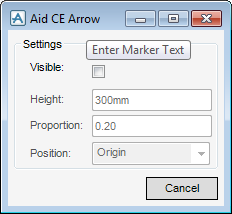Common Functionality
User Guide
Data Check : Aid CE Arrow
Aid CE Arrow allows the user to display an aid arrow on the current element. On the 3D View tab, in the Aids group, click Graphical Aids, select Aid CE Arrow from the drop-down list to display the Aid CE Arrow window.
Select Visible check box to activate the following fields:
|
•
|
Height defines the length of the arrow in the current units.
|
|
•
|
Proportion defines the size of the arrow head as a proportion of the overall length.
|
|
•
|
Position is Origin, Arrive or Leave. For a piping component, these refer to the origin, arrive and leave p-point positions. For other types of element, they are interpreted in the most logical way. For example, for a structural Section, Origin = Arrive = POSS, Leave = POSE; for a Panel, Origin = Vertex 1; for a Vertex, Origin = vertex position.
|