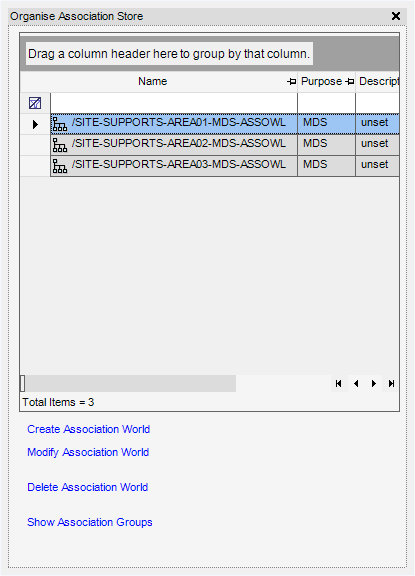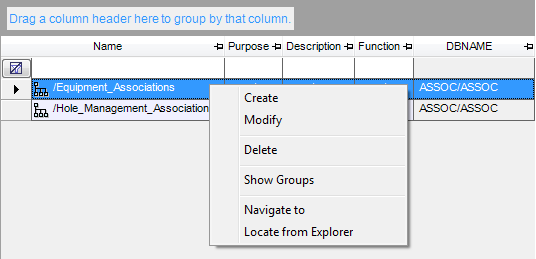Common Functionality
User Guide
Data Check : Associations : Organise
The Organise Association Store window allows the user to view all the associations that have been created using the Association Manager. In the Equipment application, on the Equipment tab, in the Associate group, click Association Manager, select Browser from the drop-down list to display the Organise Association Store window.
The user can do the following actions on the Organise Association Store window:
|
Click Create Association World to create a new association world, the user is required to enter the Name, Purpose, Description and Function in the given text fields. Click Apply Changes to create association world or Back to discard the text inputs.
|
|
|
Click Modify Association World to modify an existing association world.
|
|
|
Click Delete Association World to delete an association world from the list.
|
|
|
Click Show Association Groups to display the association groups.
|
|
Deletes an association.
|
|