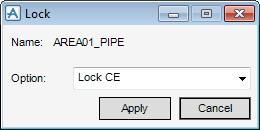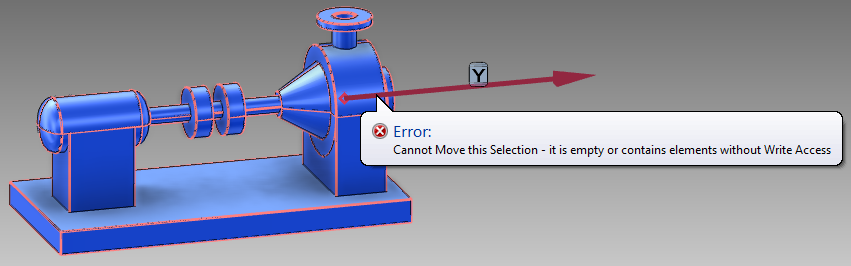Common Functionality
User Guide
Modify : Lock
To apply or remove a lock, the user must select the element and then on the Tools tab, in the Modify group, click Modify Lock to display the Lock window displaying the name of the current element.
The user can then choose to lock or unlock the current element only or the current element and its members, click Option drop-down menu.