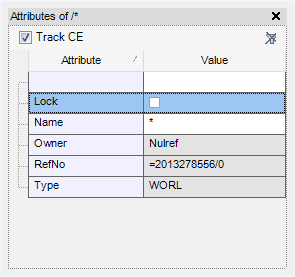Common Functionality
User Guide
Modify : Attributes
To modify specific attribute settings for an element, navigate to that element and on the Home tab, in the Common group, click Attributes, select Attributes from the drop-down list to display the Modify Attributes window displaying the current element attribute settings.
Refer to Attributes for further information.