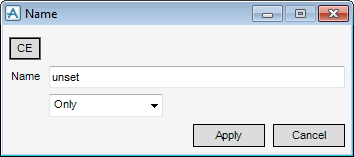Common Functionality
User Guide
Modify : Name
The Modify Name window allows the user to change the name of an element in the database hierarchy,. Right click on an element in the hierarchy and select Rename to display the Name window.
Enter a new name in the Name text field.
|
|||
Click CE to modify the names of other elements.