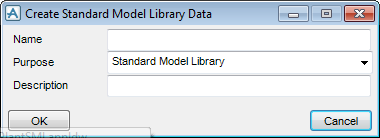Common Functionality
User Guide
Create : Standard Model Library : Create Standard Model Library Data
In the Create Standard Model Library Data, the user must now input a Name, Purpose and Description for the new item.
The Add to Standard Model Library Item pane of the Standard Model Library Manager window allows the user to define what element (ZONE, STRU, EQUI, HVAC, PIPE) is to be captured. The element can then be included or copied in to library.
The selected section of the Model Explorer is displayed along with a current view of the CE.