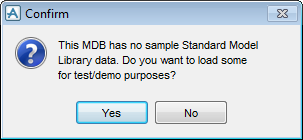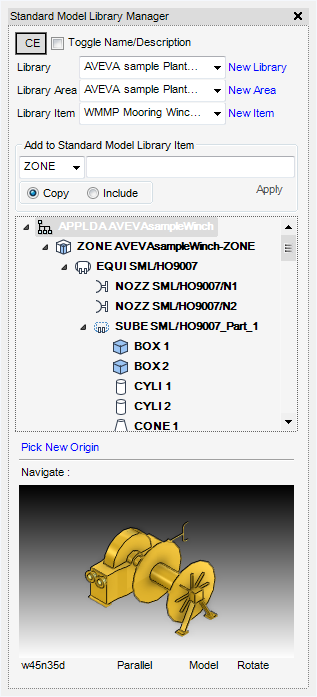Common Functionality
User Guide
Create : Standard Model Library : Standard Model Library Manager
The Standard Model Library Manager window, acts as a task hub to create the hierarchy required for the creation of standard model library items. The process is virtually identical to the creation of the hierarchy required in all applications.
On the Manage tab, in the Libraries group, click Standard Model Library to display the Standard Model Library Manager window.
When the Standard Model Library Manager window is opened for the first time a Confirm window is displayed.
Click No to load the Standard Model Library Manager window without any sample data, or click Yes to load the window with sample data.
|
Identifies a selected element in the Model Explorer or 3D Graphical View as the currently selected element (CE).
|
|
|
Select the check box to display either the Name or Description in to the Library, Library Area and Library Item box.
|
|