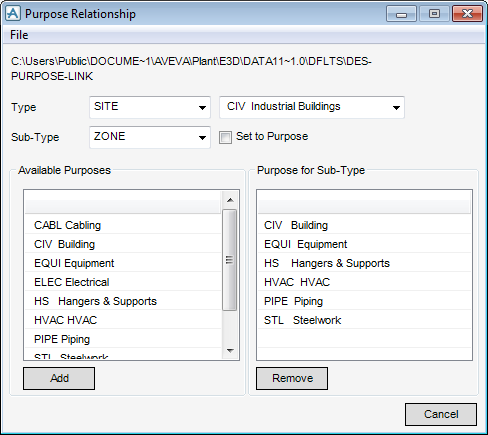Common Functionality
User Guide
To define the required purposes, on the Admin tab, in the Purposes group, click Relationship to display the Purpose Relationship window.
|
Click File > Save to save the file to the current filename.
Click File > Load to reload the file from the current filename.
|
|
|
Select the Type from the drop-down menu, Then the drop-down menu to the right displays the list of purposes defined for the chosen type.
|
|
|
Select the Sub Type from the drop-down menu.
|
|
|
Select Set to Purpose check box.
|
|