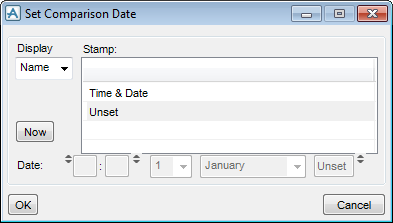Common Functionality
User Guide
Settings : Comparison Date
The Set Comparison Date window allows the user to set the Comparison Date to either an actual Time/Date or to an existing Stamp.
On the Manage tab, in the History group, click Comparison Date to display the Set Comparison Date window.
|
Display options
|
control the order in which Stamps are displayed in the Stamps list, and the Stamp attributes that are displayed. Set an appropriate Display mode to make it easier to find which Stamp is required.
|
|
displays a list of all the existing Stamps, plus a Time & Date option so that the Comparison Date can be set to an actual Time/Date.
|
|
|
sets the Time & Date to the current time and date.
|
|
Click OK to set the comparison date.
Click Cancel to discard the changes.