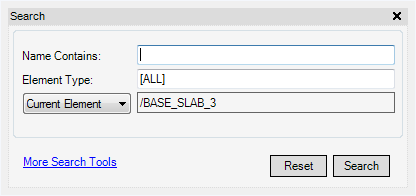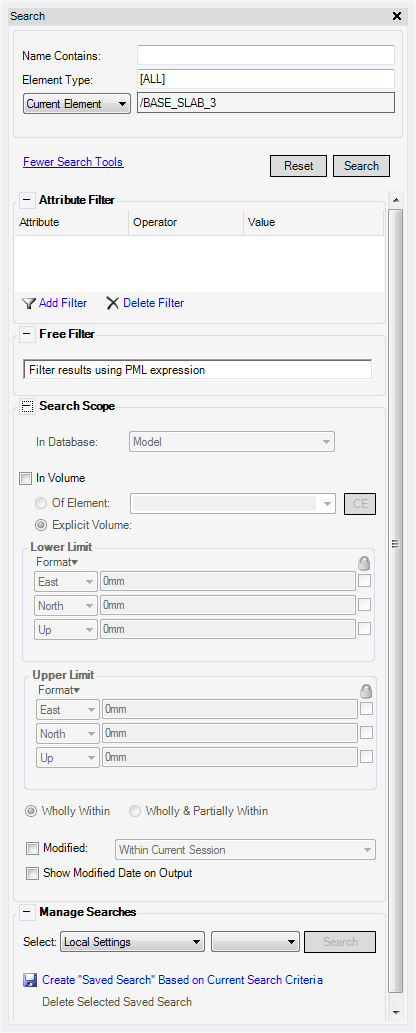Common Functionality
User Guide
Display : Search
The Search Facility enables the user to search for model items in all the graphical applications and list the search results in a table. On the Home tab, in the Search group, click Search to display the Search window.
The Search facility is displayed in its simple mode, the user can click More Search Tools to display the advanced mode or click Fewer Search Tools to use simple search tools.
|
Selecting the [ALL] option from the drop-down list finds all element types within the current scope. The field requires a valid entry before the search process is initiated.
|
|