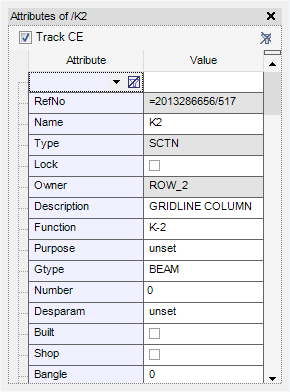Common Functionality
User Guide
Display : Attributes Window
The Attributes window displays the attributes that have been specified for the current selected element (CE), dependent upon the users access rights, some attributes can be modified. Attributes can also be configured so that they are not displayed in the Attributes window. Refer to the system administrator or Select Hidden Attributes for further information.
To display the attributes for the currently selected database element, on the Home tab, in the Common group, click Attributes, select Attributes from the drop-down list to display the Attributes window.
By default, the attributes are displayed in a tabular format, where the left hand column displays the names of the attributes, the right hand column displays the values.
To display the attributes by categories (data types), refer to Categorisation for further information.