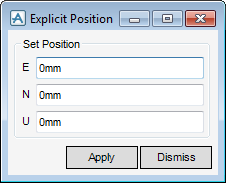Common Functionality
User Guide
Design Aids : Explicitly : Explicit Position Icon
On the Home tab, in the Common group, click Position explicitly at co-ordinates to display the Positioning Control window. Click Explicit Position to display the Explicit Position window.
Refer to Explicit Position Window for further information.