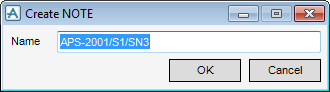DRAW Administrator Guide
Notes
To create a Sheet Note, make the current element the sheet or an element owned by it.
It is recommended that the administrator gives the Note a name that makes its contents obvious to users. Click OK to create the Note or Cancel to discard any changes and close the Create NOTE window.
To create a View Note, make the current element an element owned by the View and on the ADMIN tab, in the Libraries group, click Note. The administrator is then prompted to Select Element. Click to identify the element, the View Note is created.