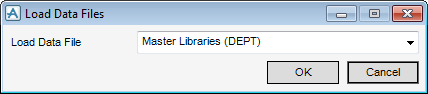DRAW Administrator Guide
Load Data Files
Select the required department from the Load Data Files drop-down list.
Click OK to load the selected data files or Cancel to discard any changes and close the Load Data Files window.