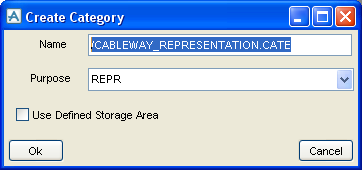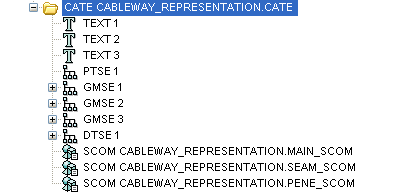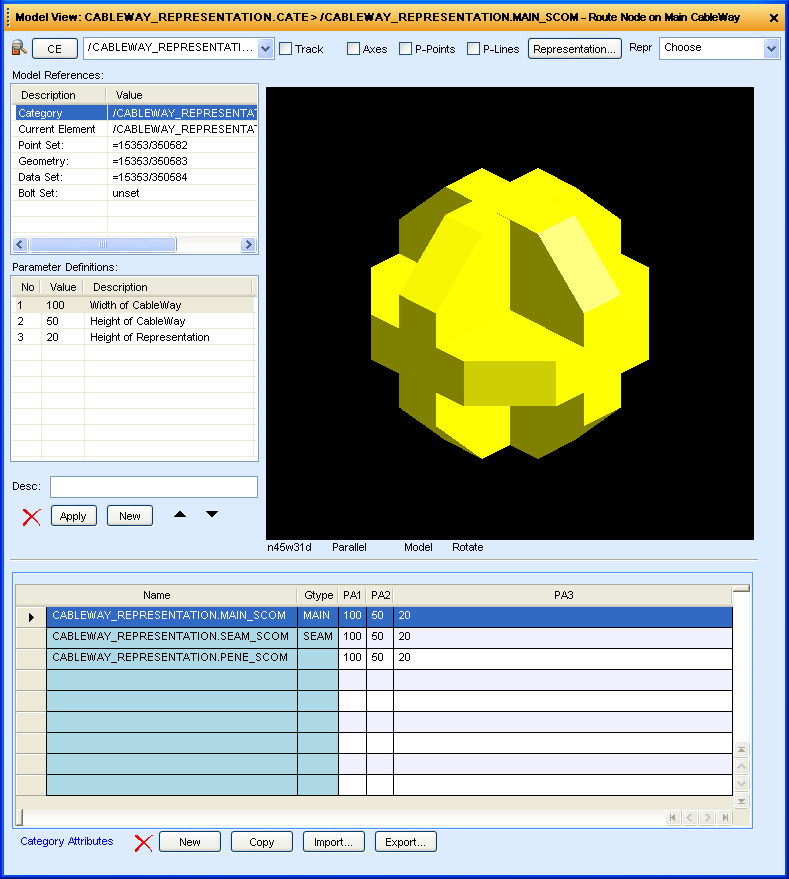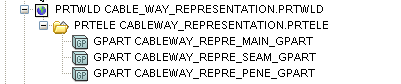Catalogues and Specifications
User Guide
Additional Tools : Electrical : Cable Node Representation
To create a Cable Node Representation select Create > Category for Cable Node Representation from the main window drop-down.
Click OK to create the following database hierarchy and display the Category window.