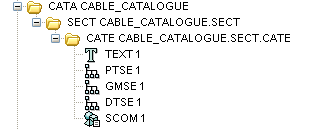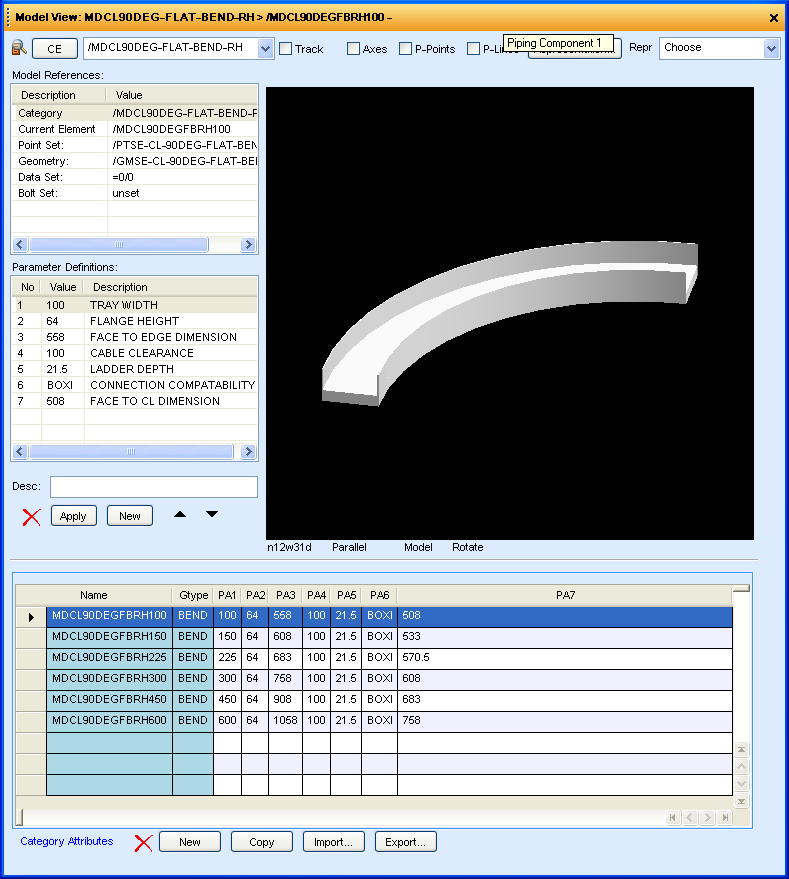Catalogues and Specifications
User Guide
Additional Tools : Electrical : Cable Tray
To create a Category for Cable Tray select Create > Category for Cable Tray from the main window drop-down.
Click OK to create the following database hierarchy and display the Category window.