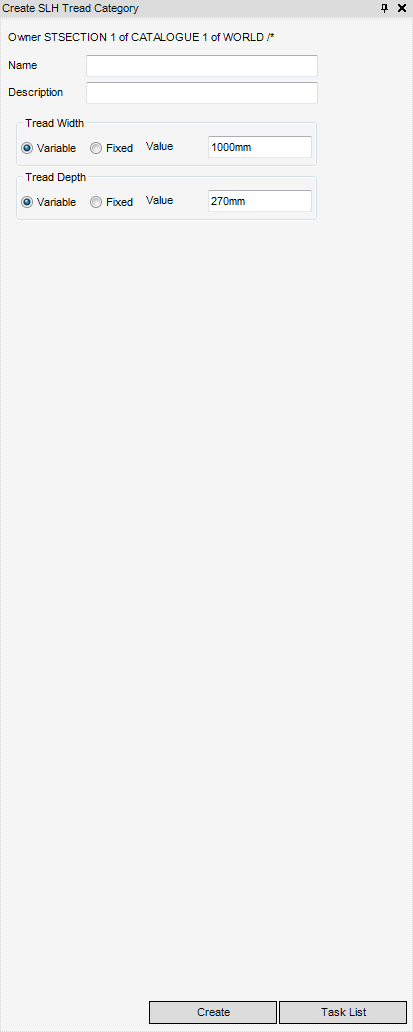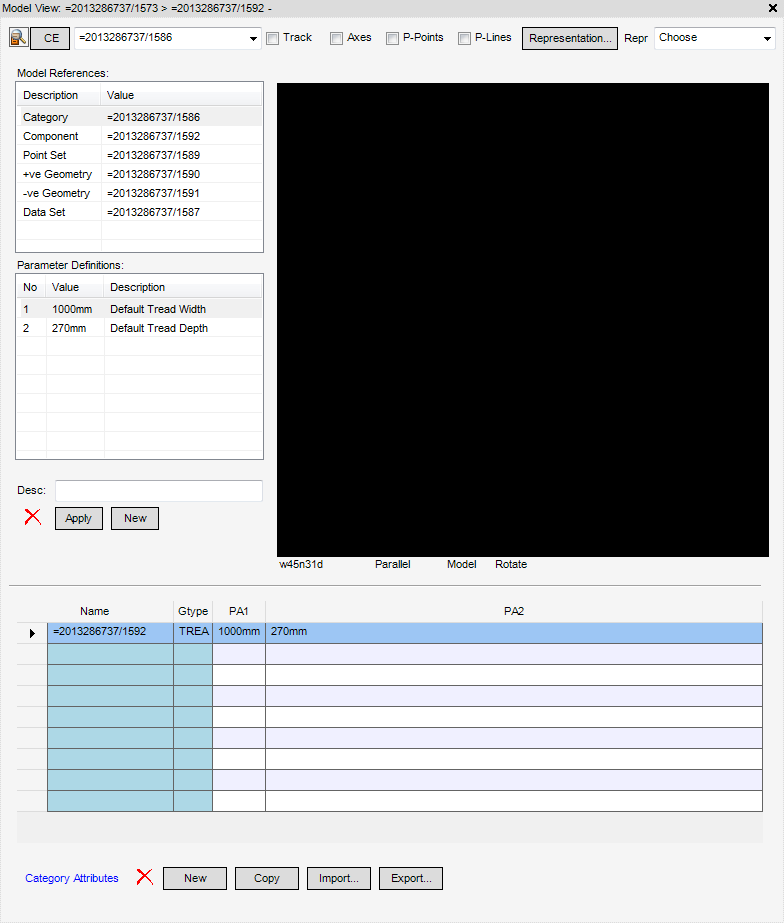Catalogues and Specifications
User Guide
Additional Tools : Components
From the Categories part of the SLH PARAGON tasks window, select Create alongside the Treads field. The Create SLH Tread Category window is displayed.
Enter the Name to be assigned to the new SLH Catalogue Component and enter a Description (text description of the catalogue).
Use the Variable or Fixed radio buttons to fix or allow the user to modify the dimensions and attributes of the SLH Catalogue Component.
Click Create to create a Catalogue SLH Category (SCTA element) in the database hierarchy. Refer to Catalogue Sections (SECT and STSEC) and Categories (CATE and STCA) for more information. The Model View window of the SLH Catalogue Component is displayed.Create Category
The Model View window of the SLH Catalogue Component is populated with parameters which define the size, geometry and other characteristics of components. They are used in setting the attributes of the Pointsets, Geomsets and Datasets to which component elements refer.