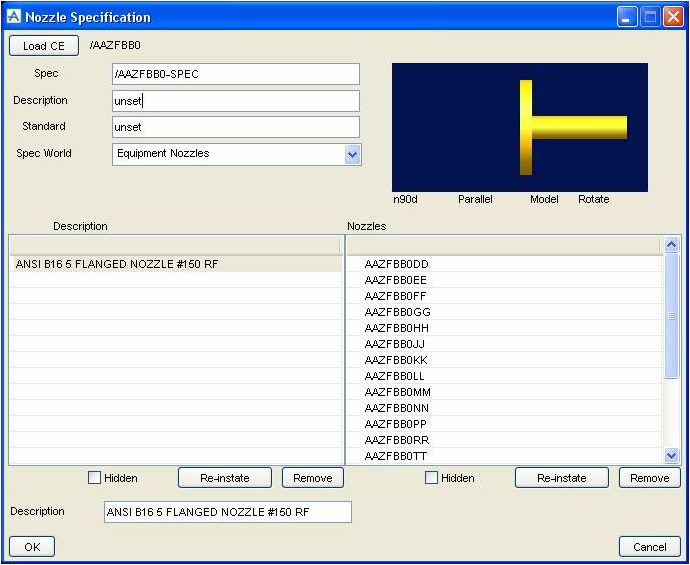Catalogues and Specifications
User Guide
Additional Tools : Spec Generator : Nozzle Specification
The Nozzle Specification window allows the user to build up a specification by reference to the attribute settings of existing nozzles in the catalogue database. The specification simply acts as an index to allow any required nozzle to be located easily.
The Spec World option lists all available SPWL elements for the appropriate generic type (as controlled by the setting of the PURP attribute). If more than one is available, select the one below that the new SPEC element is to be created.
The left-hand scrollable list shows the category (CATE) elements, while the right-hand list shows the nozzles in the selected category. By default, all listed nozzles will be incorporated into the specification. To prevent one or more nozzles or complete categories being included in the specification, select them in the relevant list and click Remove below that list. The 'removed' entries will only be shown (marked with a * symbol) if the Hidden option above the list is set to On. To reverse the process, select a 'removed' entry and click Reinstate.
When the lists show only those nozzles which are to be selectable via the new specification, click OK to build the specification.