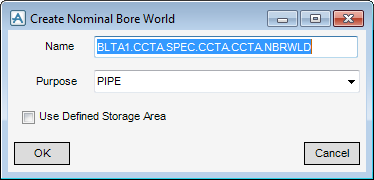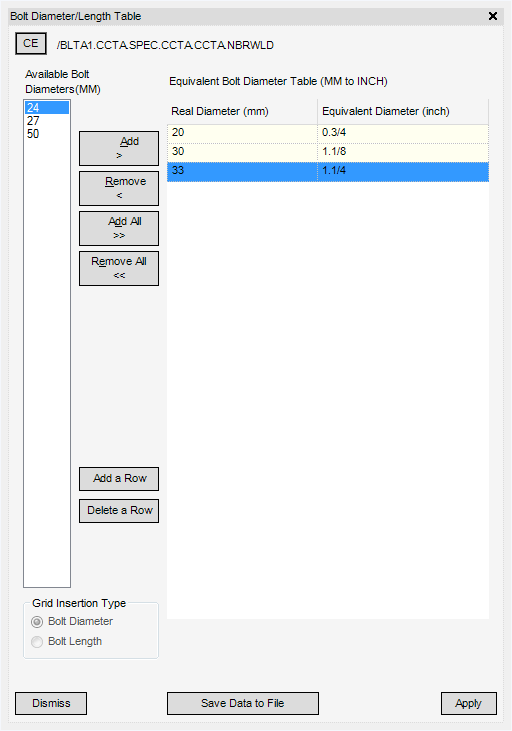Catalogues and Specifications
User Guide
Additional Tools : Pipework : Create Nominal Bore World
For users who require bolt diameters and bolt lengths, these values are held in the editable bolting-defaults file supplied with the software. To create or edit the bolting-defaults file, the user must make there changes in the Bolt Diameter/Length Table and click Save Data to File.
Select Create > Bolt Diameter/Length Table from the main menu to display the Create Nominal Bore World window.
Click OK to create a Nominal Bore World (NBRWLD element) and display the Bolt Diameter/Length Table.
Left click to highlight an entry in the left hand list. Select multiple entries by left clicking and dragging the mouse pointer. To remove particular highlighted entries hold down the CTRL key and left click on a bore size.
|
Select the radio button to change between the equivalent Bolt Diameter or Bolt Length. The effect of this will be to set the PURP attribute of the NBRWLD to BLEN or BDIA.
This option will be greyed out if the Specification table is already populated with data. |
|
Click Dismiss to close the window and discard any changes which have not been applied.