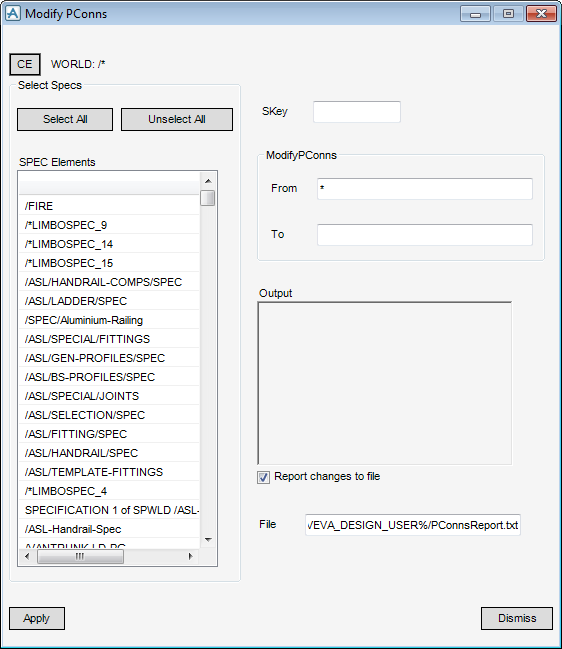Catalogues and Specifications
User Guide
Additional Tools : Pipework : Modify PConns
Select the specifications to change, in the SPEC Elements list.
Enter the SKEY to modify into the SKEY text box and define the changes in the Modify Pconns From - To text boxes.
To select the Pconns to modify, enter the Ctype for each Pconn in numerical order, separated by spaces, into the From text box. To change all the Pconns for an SKEY enter a ‘*’ into the From box.
The new Ctypes must be entered for each Pconn in numerical order, separated by spaces, into the To text box.
If the Report changes to file box is checked, a report of the changes is saved to the file specified in the File text box.