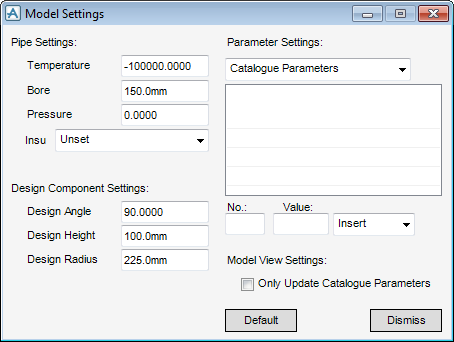Catalogues and Specifications
User Guide
General Application Tools : Settings : Model Settings
The right-hand part of the window allows the user to set default values for any relevant types of parameter. Use the option at the top to choose the required parameter type; any current settings will be shown in the scrollable list. Change existing settings, or set new parameters, in either of the following ways:
|
•
|
To set parameters individually, enter a parameter number and its required default setting in the text-boxes below the list, then select Insert to transfer the new setting to the list.
|
|
•
|
To copy parameter settings from an existing catalogue or design item, navigate to an element which has the required parameter settings and select Use CE to copy these to the current list.
|
|
•
|
To reset all standard defaults, click Default. All design data attributes are set to their standard settings and (CAUTION) clears all design parameter settings.
|
Model settings can be changed using the Category Creation window as well as by the Model Settings window. In addition to changing the catalogue parameters, the Category Creation window may change other parameters based on a category’s dataset. For example, if the dataset includes properties that define design parameters, those design parameters in the model settings are set to the default property values from the dataset. If the Only Update Catalogue Parameters check box is checked on the Model Settings window, then the Category Creation window will not update any model settings except those for catalogue parameters.