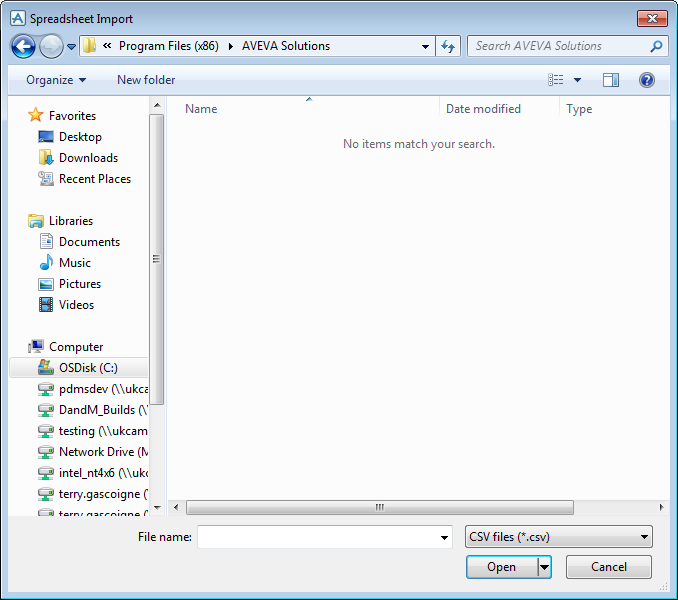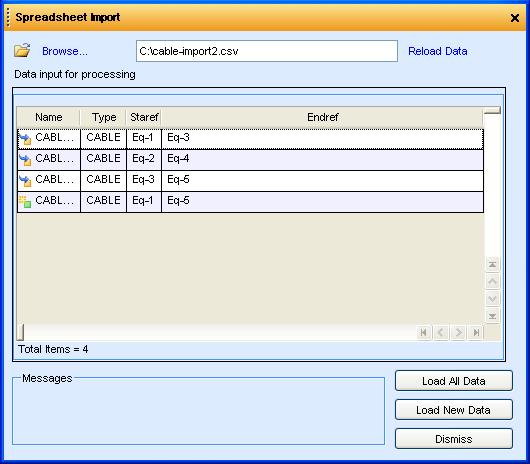Cable Design
User Guide
Cable : Import Cables
The Import Cables utility allows the user to import cable reference set data as an aid in the design process. On the Cabling System tab, in the Data group, click Import to display the Spreadsheet Import window.
Browse to the location of the file containing the required Cable data. From the list, select the file of cable data to be imported into the design. Click Open. The Spreadsheet import window is displayed, from which the imported data can be loaded.
Each column in the spreadsheet corresponds to an attribute of the cables listed in the Data input for processing. The attributes will be set on a cable to the value given in the selected file.
|
Discards any inputs and closes the Spreadsheet Import window.
|