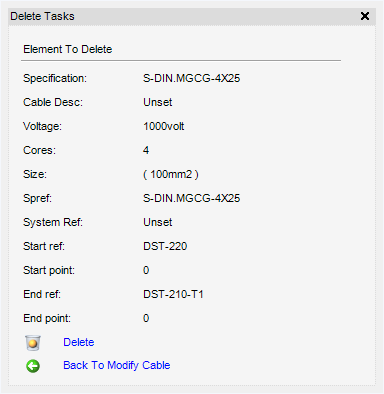Cable Design
User Guide
Cable : Delete Cable
From the Tasks part of the Modify Cable window, click Delete Cable to display the Delete Tasks window with the attributes of the selected cable:
To delete the selected cable, click Delete. A Confirm window is displayed. Click Yes to delete the cable and return to the Create Cable window, or No to discard any inputs and close the Confirm window.