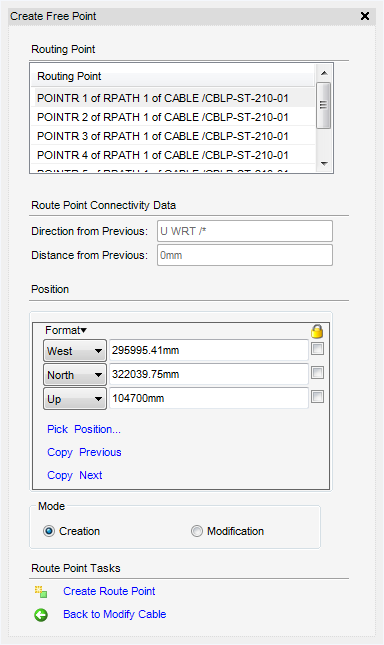Cable Design
User Guide
Cable : Modify Cable : Create Route Point
The Modify Free Point window is dual purpose window, which allows the creation or modification of a free point and acts as a task hub for all the options available for free points.The Modify Free Point window is automatically displayed populated with all the routing points of the cableway and Modification selected as the default.
To create a route point, from the Mode part of the Modify Free Point window, select Creation. The Create Free Point window is displayed:
Click Create Route Point to create a new Route Point. The new route point is displayed in the Routing Point part of the Create Free Point window.