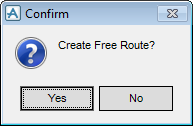Cable Design
User Guide
Cable : Modify Cable : Free Route Cable
The user can select the entry (head) and exit (tail) points of the cable in the 3D view through the selected cableway. The head free route and tail free route are created using the same process. Therefore in this manual, only the head free route is explained.
From the Routing Tasks part of the Route Cable window, click Head Free Route. The user will be prompted to Pick to define position <Esc> to finish (Snap) Snap:
After the two points have been selected and labelled in the 3D view, the user must press esc, a Confirm window is displayed.
Click Yes to route the cable between the two points and displays the Modify Free Point window with Modification selected as the default, which allows the modification of a route point. Refer to Multiple Route Nodes for further information.
Click No to discard any inputs.