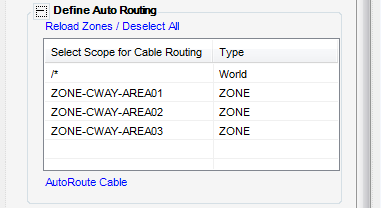Cable Design
User Guide
Cable : Modify Cable : Automatic Routing
From the Auto Routing Options part of the Modify Cable window, click the expand arrow to display the auto routing options. The user can use this part of the Modify Cable window to select the zone for cable routing from the list of available options.
Once the zone for the cable routing has been selected, the user can route the cable orthogonally between the starting and ending points, click AutoRoute Cable.
To reload the zones containing cables, or to reset selection click Reload Zones/Deselect All.