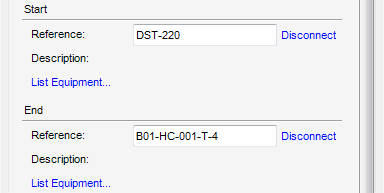Cable Design
User Guide
Cable : Modify Cable : Disconnect
The user can also disconnect the selected or newly created cable from the Modify Cable window. To disconnect the cable from its starting or finishing point, click Disconnect from either the Start or End part of the Modify Cable window to detach the cable from its starting or finishing point.
Click Apply Changes to modify the selected cable or Back to Create Cable to discard any changes and return to the Create Cable window.
From the Tasks part of the Modify Cable window also allows the user to route the cable automatically via the shortest route or by means of defined points selected by the user. It can also be used to unroute or delete a cable.
|
Automatically routes a cable via the shortest route. Refer to Automatic Routing for further information.
|
|
|
Displays the Route Cable window for defining the route by picking cableway branch entry and exit points. Refer to Define Route for further information.
|
|
|
Displays the Manual Route Cable window for manually creating or modifying the route of the cable, refer to Manual Route Cable.
|
|
|
Routes a cable between two points picked in the 3D view picked by the user. Refer to Free Route Cable for further information.
|
|
|
Displays the Route Through PRPs window for defining the route by picking route points on cableway branches, refer to Define Route Through Preliminary Route Points (PRPs).
|
|
|
Modifies a free route point. Refer to Multiple Route Nodes for further information.
|
|
|
Unroutes a cable and remove it from the 3D view without deleting it. Refer to Unroute Cables for further information.
|
|
|
Displays the Delete Tasks window, from which a selected cable can be deleted. Refer to Delete Cable for further information.
|