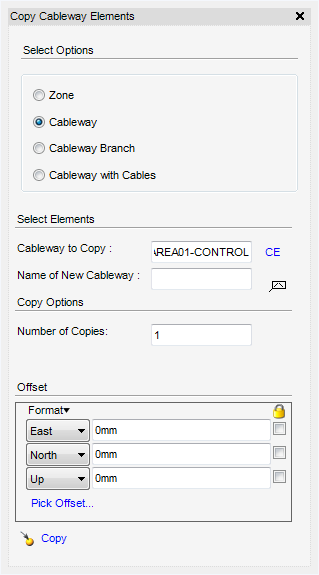Cable Design
User Guide
Cableway Branch : Copy Cableway Elements
To copy any of these elements, on the Cabling System tab, in the Tools group, click Copy, select Copy Cableway from the list to display the Copy Cableway Elements window. The Copy Cableway Element window has a common layout irrespective of the element selected to be copied. The only difference being the type of element to be copied, which populates parts of the Copy Cableway Element window.
The user must choose which element is to be copied, from the Select Options part of the Copy Cableway Elements window, select the element to be copied.
|
•
|
|
Note:
|
The inputs required for Copy Cableway Elements window is dependent upon the element selected.
|
The user must make sure that the element to be copied is highlighted in the Model Explorer. With the element highlighted in the Model Explorer, select CE from the Copy Cableway Elements identify the element as the CE.
From the Select Elements part of the Copy Cableway Elements window, the user can now input a name for the new element.
|
Note:
|
Autoname Elements check box is only available with Zone and Cableway and Cables elements. Select Autoname to apply the autonaming rules, the software automatically creates a new name for the element.
|
In the Number of Copies enter the number of copies required.
|
Note:
|
Autoname is only available with Zone and Cableway and Cables elements. Select Autoname Elements check box to apply the autonaming rules, the software automatically creates a new name for the element.
|
The Offset part of the Copy Cableway Elements window allows the user to position the copied element(s) at an offset to a selected element.
Input the distance in the co-ordinate boxes,, select one or all of the Lock check boxes to fix the current co-ordinate along the E, N or U axis.
Alternatively, from the Copy Cableway Elements window, select Pick Offset, in the 3D view, the user is prompted to Please pick an Element to define offset (Snap) Snap: click to identify the element.
Select Copy, the new element is created in the Model Explorer and a message is displayed to confirm the Copy was successful, click OK to close the message window.