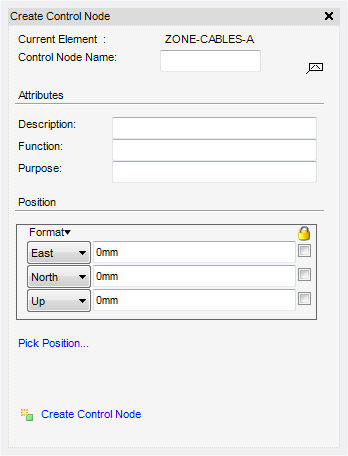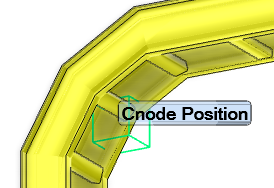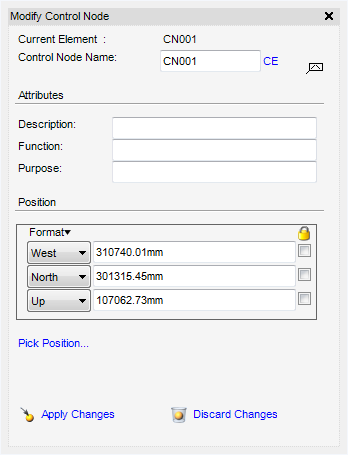Cable Design
User Guide
Cableway : Control Node
On the Cabling System tab, in the Create group, click Route, select Control Node from the list to display the Create Control Node window.
|
Note:
|
The Control Node Name can be populated by clicking the Autonaming icon to the right of the text box.
|
The Control Node is positioned either by entering explicit co-ordinates, or by clicking Pick Position and graphically selecting a position.
Click Create Control Node to create the node. The Control Node appears in the 3D graphical view.
After create the Control Node, the Modify Control Node window is displayed.
The user can modify the Control Node and select Apply Changes to confirm the changes or Discard Changes to cancel the changes.
The user can also display the Modify Control Node window by picking a Control Node and on the Cabling System tab, in the Modify group, click Route, select Control Node from the list.
|
Note:
|
Route Nodes can be connected to a Control Node. Refer to Create Route Node for further information.
|