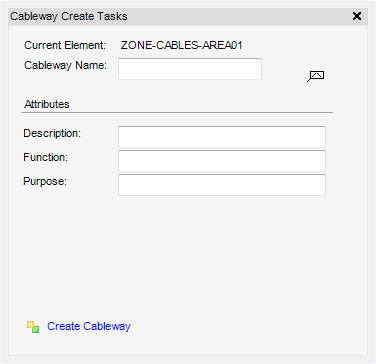Cable Design
User Guide
Cableway : Create Cableway
To create a Cableway element, on the Cabling System tab, in the Create group, click Cableway, select Cableway from the list to display the Cableway Create Tasks window:
The highlighted element in the Design database hierarchy is automatically displayed as the Current Element in the Cableway Create Tasks window.
The user can input a Cableway Name, Description, Function and Purpose for the new Cableway element. Click Create Cableway to create the Cableway.
|
Note:
|
The Cableway Name can be populated by clicking the Autonaming icon to the right of the text box.
|
The Cableway element is created and displayed in the Model Explorer and the Cableway Branch Create Tasks window is displayed. Refer to Cableway Branch for further information on Cableway Branches.