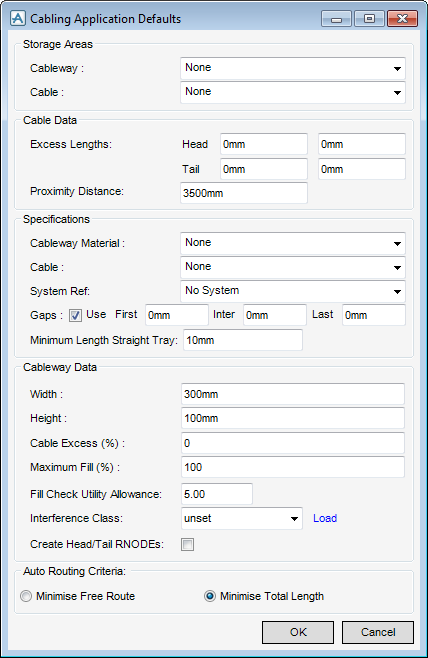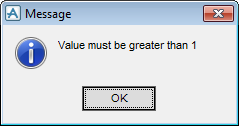Cable Design
User Guide
Cabling System : Defaults
All the cabling specifications available in the catalogue are shown in the Cabling Application Defaults window and therefore all the cabling element available to the user from the catalogue are determined by the currently selected cabling specification.
On the Cabling System tab, in the Settings group, click Defaults to display the Cabling Application Defaults window.
The Storage Areas part of the Cabling Application Defaults window is used to define the location of the Cableway and Cable elements in the Design database hierarchy. The user can choose a location from the drop-down menu. If a location is not listed, refer to the System Administrator.
|
Note:
|
The Cable Data part of the Cabling Application Defaults window displays the Excess Lengths and Proximity Distance associated with the specification.
The Specifications part of the Cabling Application Defaults window displays the basic details of the specification.
The Cableway Data part of the Cabling Application Defaults window displays the dimensions of the cableway. Create Ends RNODEs allows the user to create RNODEs on the ends of the cableway branch.
Auto Routing Criteria has two options. Selecting Minimise Free Route will route the cable to or from the closest valid entry or exit point, finding the shortest path through the cableway branches. Selecting Minimise Total Length will find the shortest possible route between the start and end points, using any of the valid entry or exit points within the RANEQUIP range to minimise the length.
Fill Check Utility Allowance is the value taken into account when the Fill Level Check window updates the Branch Points grid cells with a specific colour, green, yellow or red. If a Cableway Branch maximum fill is 75% and the Fill Check Utility Allowance is set to 5, the user will be prompted when a specific point on the branch is within 5 of the maximum fill percentage