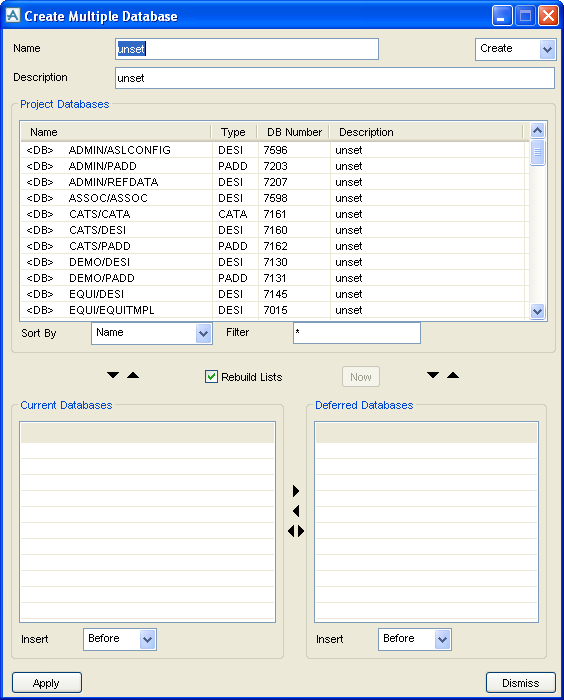Administrator
User Guide
Creating the Main Admin Elements : Multiple Databases (MDBs)
To create an MDB, set the Elements option list on the Admin elements form to MDBs, and click Create. The Create Multiple Database form will be displayed.
The scrolling lists are used to define the databases in the MDB, and whether they are current or deferred.
The Project Databases list shows all the databases in the project which are not in the MDB. The arrow buttons are used to add and remove databases from the MDB, either as current or deferred, and to change a database between the current and deferred lists. The Insert option button is used to position the databases in a specified order in the list of current databases. The order is important: refer to Multiple Databases (MDBs).
|
Note:
|
There can be a performance issue with large lists of databases. However this can be improved using the Rebuild Lists On/Off toggle. If this toggle is switched Off then the lists are not rebuilt each time a database is moved; only when using the Apply or the Now button. The default, however, is On. The picking order of databases is relevant, where databases will be added or exchanged in accordance with the pick order.
|