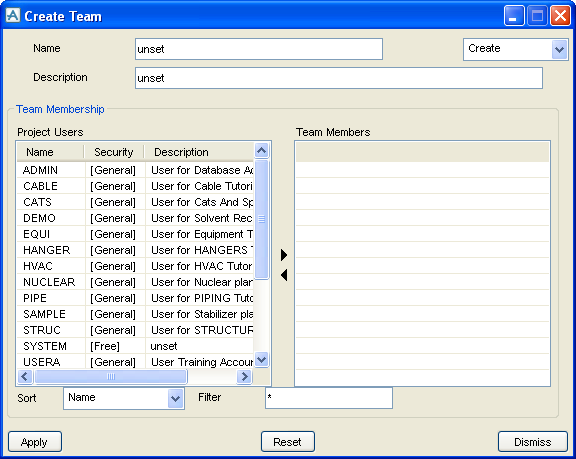Administrator
User Guide
Creating the Main Admin Elements : Teams and Users : Creating Teams
To create a Team, set the Elements option list on the Admin elements window to Teams, and click Create, to display the Create Team window.
|
•
|
Enter a Name that does not include any numerical characters and optionally, a Description for the new Team.
|
On the left of the window there is a list of the existing users in the project. If users have already been created, you can add a user to the team by selecting the user in the left-hand Project Users list, and clicking the right arrow button. The user will be added to the team, and the user’s name will appear in the right-hand Team Members list. A member can be removed from a team by selecting the user in the Team Members list and clicking the left arrow button.
|
•
|
|
Note:
|
You can also add users to teams on the Create User window.
The Sort and Filter gadgets are available: refer to Sorting and Filtering for further information. |