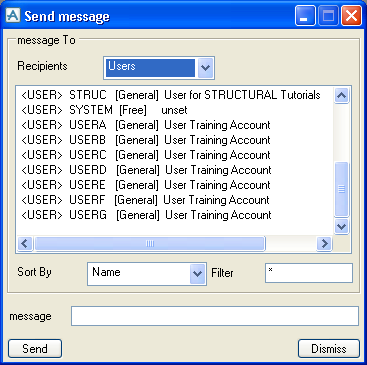Administrator
User Guide
Project Administration : Utilities Options : Sending Messages to Other Users
You can send messages to other users by selecting Utilities > Send Message. The Send Message form will be displayed.