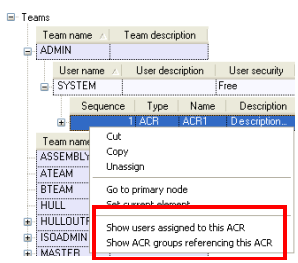Administrator
User Guide
Data Access Control (DAC) : Queries
To make a query, select a node, right click on the node to open the context menu and select Show elements of this type.
|
Figure 11:12.
|