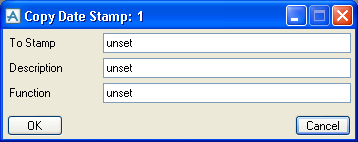Administrator
User Guide
Using Stamps : Copying Stamps
To copy an existing Stamp, set the Element option button on the Admin Elements form to Date Stamps, select the Stamp that you want to copy from the list of Stamps, and click Copy to display the Copy Stamp form.
Enter the name for the new Stamp in the To Stamp text box, and, optionally, enter a Description and Function.
Click OK to copy the Stamp. A copied Stamp references the same databases as the original Stamp.