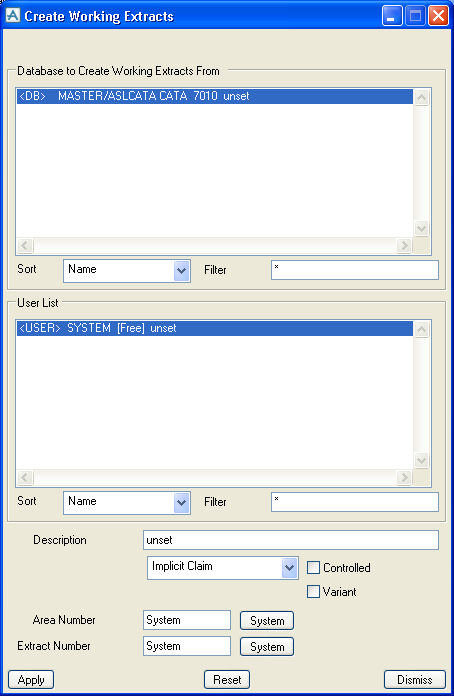Administrator
User Guide
Multiwrite Databases and Extracts : Working Extracts
To create a working extract, set the Elements option on the Admin Elements form to Working Extracts and click Create. The Create Working Extracts form will be displayed.
From the User List, select the users who will have working extracts of this database. Note that you can select several users if you want them to have working extracts of the same database.
You can give the extract a Description. Note that names of working extracts are generated automatically.
The claim mode, and whether or not the database is controlled, are the same as for normal databases; refer to CONTROLLED Databases. You can also specify that the working extract is a variant extract; refer to Variant Extracts.