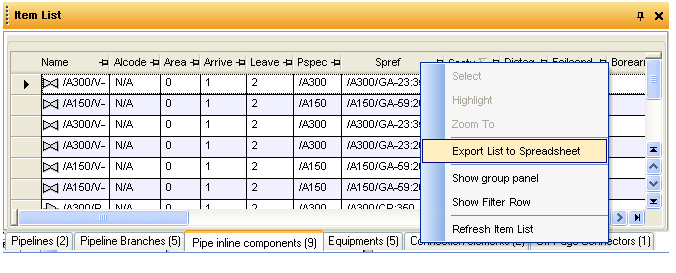Diagrams
User Guide
The Item List includes a facility for exporting data to a spreadsheet file. By right clicking on the table and selecting Export to SpreadSheet the contents of the currently selected tab will be exported to an .XLS/XLSX file. The file can be saved in a location selected by the user through a standard Project Tab > Save As dialog. For more information refer to the Design Common Functionality User Guide.