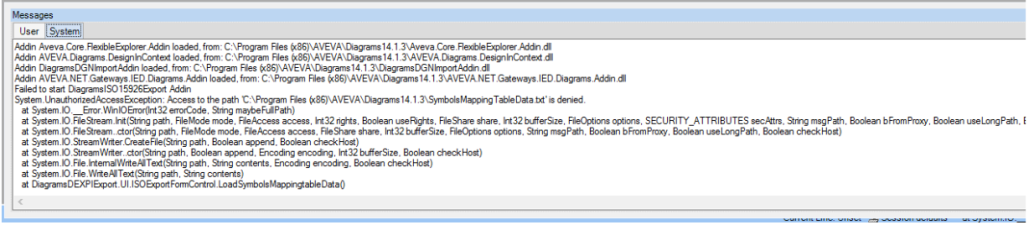Diagrams
User Guide
Diagrams : Application Setup : Diagrams in the Cloud Environment
If there is an issue while accessing Diagrams from the Cloud Unified Environment during Diagrams startup the below steps needs to be followed.
On startup, if access to SymbolsMappingTableData.txt or DiagramsAttributes.txt file is denied, as shown in the below picture, follow the steps described.
|
2.
|
Copy the file SymbolsMappingTableData.txt and DiagramsAttributes.txt from the installation location of Diagrams application.
|
|
3.
|
Keep the same files at the loaded project location \\(<installed project location>)\<Project Name>\<Project Name>dflts\Diagrams.
|