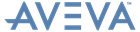Status Control
Constructor Modules and Status Control : Statistical Reports
Statistical Report displays the Statistical Report window to display the data and charts for the Focus Status on the selected model objects. In the grid area, right click the selected model object(s) and from the displayed menu, select Statistical Report. The Statistical Report window is displayed.
For example, when List Elements is selected a list of the elements for that region is displayed.
Right click in the background of the window, the displayed menu offers various options, including a range of Chart Types, for example here is a Bar Chart 3D.