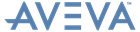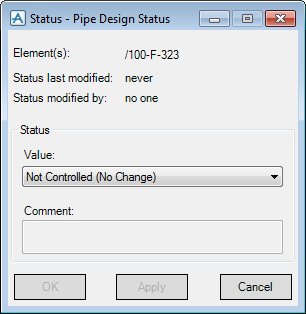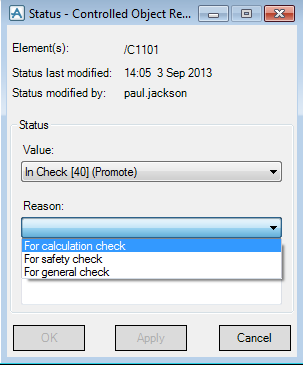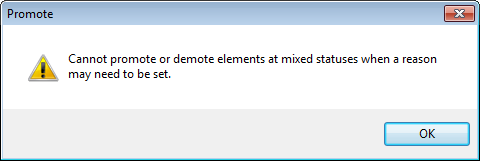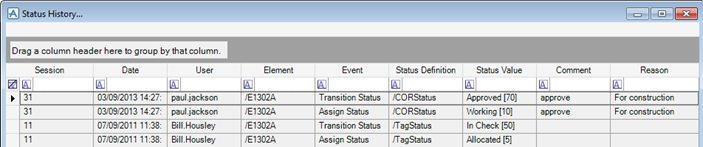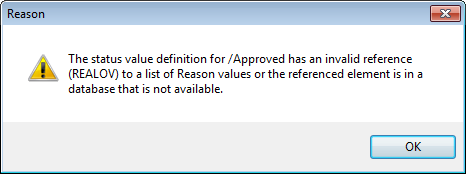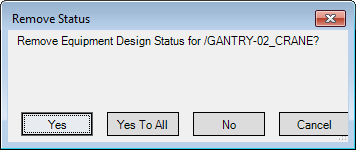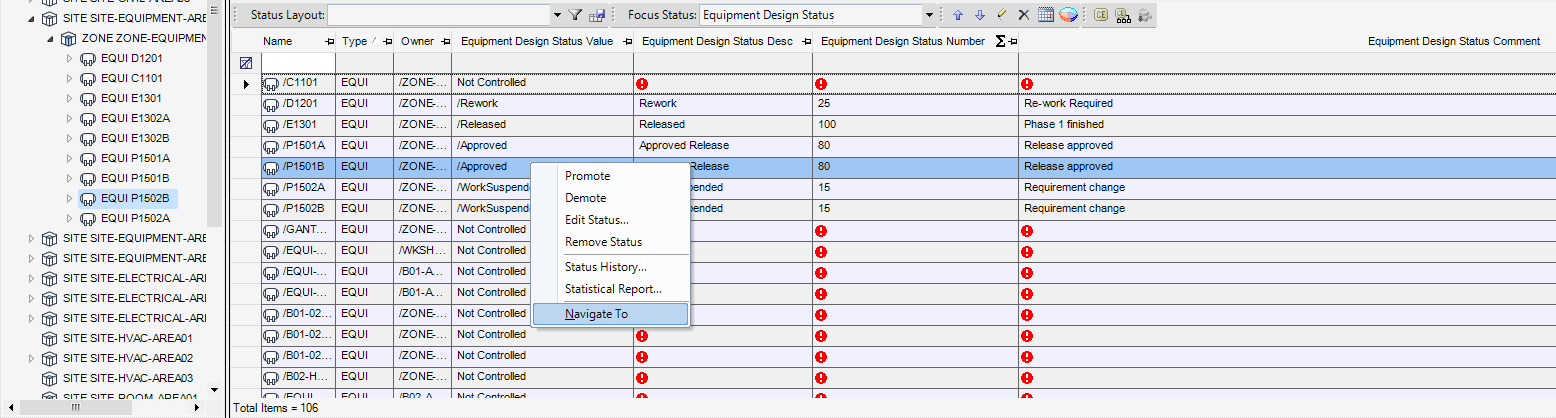Status Control
Constructor Modules and Status Control : Edit Status Operations
In the Status Controller window, select the rows for the model objects to be controlled, right click in the selected area, and then from the displayed menu, select Edit Status.
The Edit Status window is displayed, to edit status values for the selected model objects. Initially the objects are Not Controlled, that is they have not been assigned a status value.
Select from the status value drop-down list, select for example, Assign to the initial value, the available status values reflects the valid transitions in the status definition set in LEXICON. Enter a relevant Comment (optional).
If the status definition has any states where a list of reasons values are defined then the Reason drop down list is displayed (this attribute is mandatory).
Use the status control to change the status on a selected element. If the transition is to a state with a list of reason values defined then the Reason drop down list is populated, if the state does not have values defined then the drop down list is not displayed.
In the grid area, select the model object to be promoted or demoted, right click and from the displayed menu, select for example Promote, a variant of the Edit Status window is displayed.
|
Note:
|
Remove Status deletes the status data for the selected model objects, (which means the model objects are no longer be controlled).
Navigate To allows a single row to be selected in the grid area and highlighted in the Model Explorer. In the grid area, right click the required row, then from the displayed menu, select Navigate To.