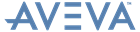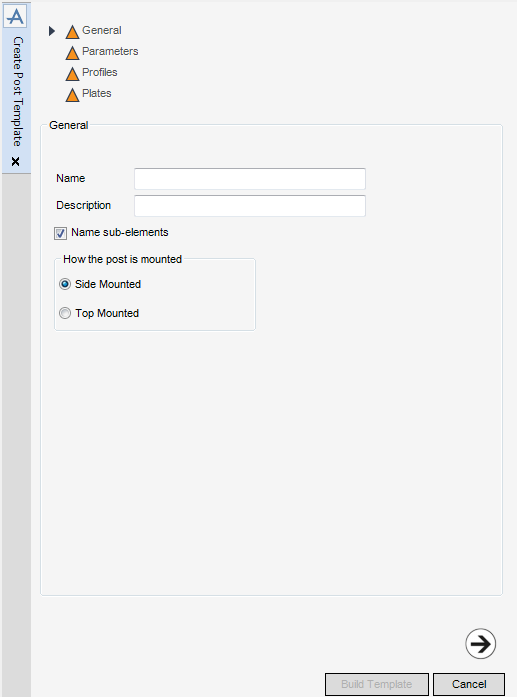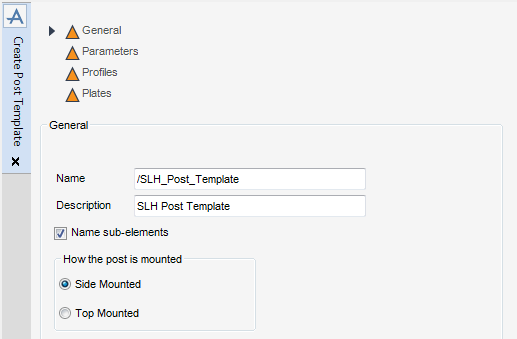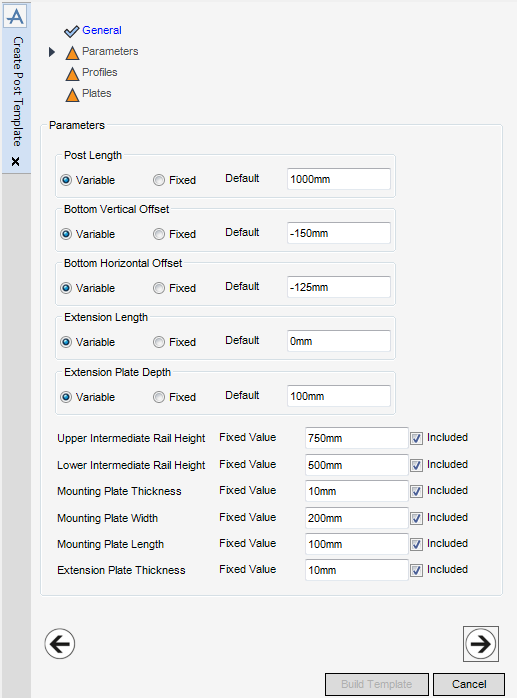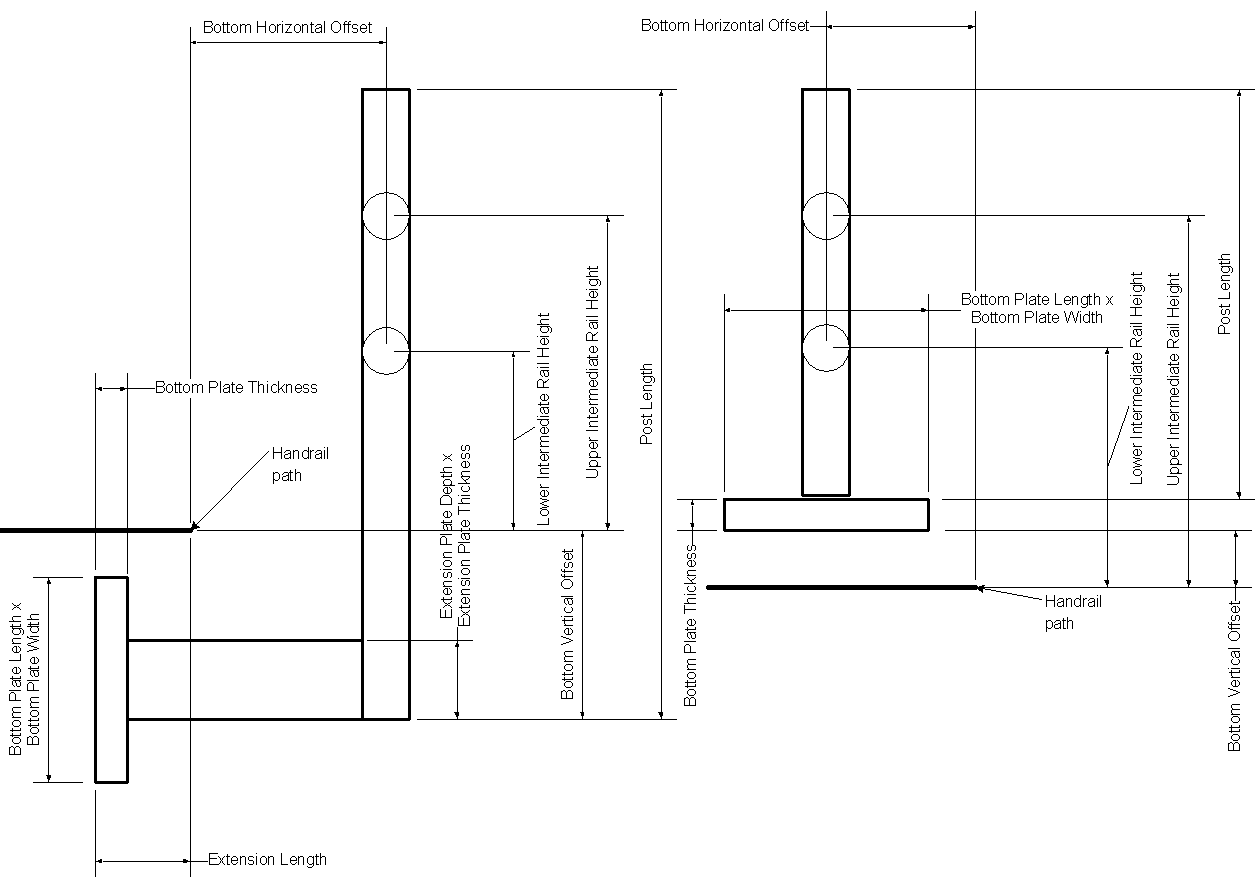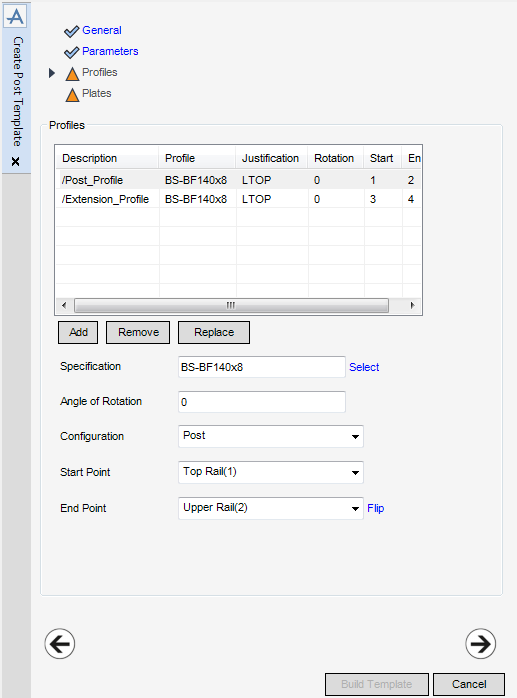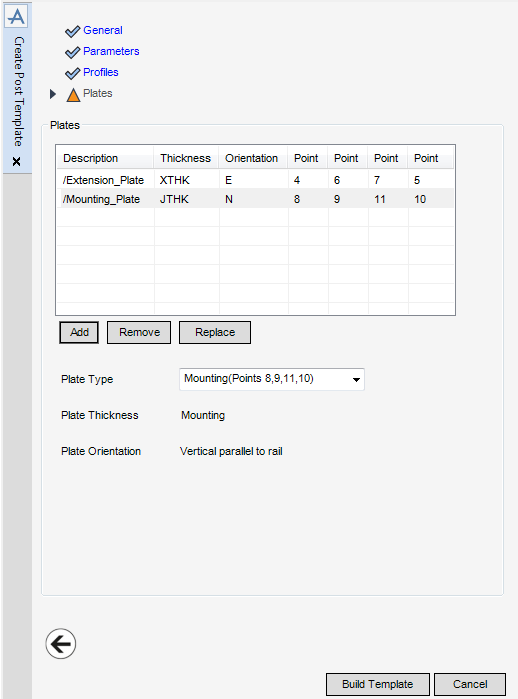Stairs Ladders and Handrails
Administrator Guide
Templates : Create Post Template
Post templates are used in the creation of handrails. The allowable posts are defined in the defaults by referencing post parts. Post parts are created in the PARAGON module, refer to Catalogue and Specifications User Guide for further information. Post parts reference either catalogue or template posts.
To create a Post Template element make sure the correct Area element is selected in the Templates part of the SLH Administration Tasks window.
To create a Post Template element, from the Templates part of the SLH Administration Tasks window, click Create next to the Post drop-down list to display the Create Post Template window.
|
Note:
|
All mandatory parts of the Create Post Template window are indicated with an amber triangle. The SLH application replaces the amber triangle with a green tick when the Create Post Template window has been populated with the required data.
|
The General part of the Create Post Template window displays by default, the administrator can name and describe the new Post Template element.
|
The Side Mounted radio button creates a Side Mounted Post Template and is selected by default.
Select the Top Mounted radio button to create a Top Mounted Post Template.
|
Click Next to display the Parameters part of the Create Post Template window. Refer to Post Template Parameters for further information.
The Parameters part of the Create Post Template window allows the administrator to define the Post Template dimensions.
|
To remove the mounting plate width element from the template, click to clear the Included check box.
|
|
Click Next to display the Profiles part of the Create Post Template window. Refer to Post Template Profiles for further information.
The Profiles part of the Create Post Template window allows the administrator to define the Profiles used in the post template. The profiles are positioned using p-points which are specified by the administrator. If a p-point is selected that requires the presence of a parameter, the SLH application includes the parameter by default.
The functionality of the Profiles part of the Create Post Template window is identical to the Profiles part of the Create Tread Template window. Refer to Tread Template Profiles for further information.
Click Next to display the Plates part of the Create Post Template window. Refer to Post Template Plates for further information.
The Plates part of the Create Post Template window allows the administrator to define the Plates used in the post template. The plates are positioned using p-points which are specified by the administrator. If a p-point is selected that requires the presence of a parameter, the SLH application includes the parameter by default.
The functionality of the Plates part of the Create Post Template window is identical to the Plates part of the Create Tread Template window. Refer to Tread Template Plates for further information.
Click Build Template to create the post template.