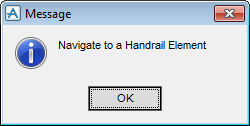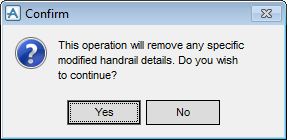Structural Design
User Guide
Stairs, Ladders and Handrails : Stairs, Ladders and Handrails Tools : Split Handrails
If the CE is not a handrail element, a message window displays:
|
Note:
|
Panel handrails and handrails created in Layout can only be split with the use of the Split Handrails functionality.
|