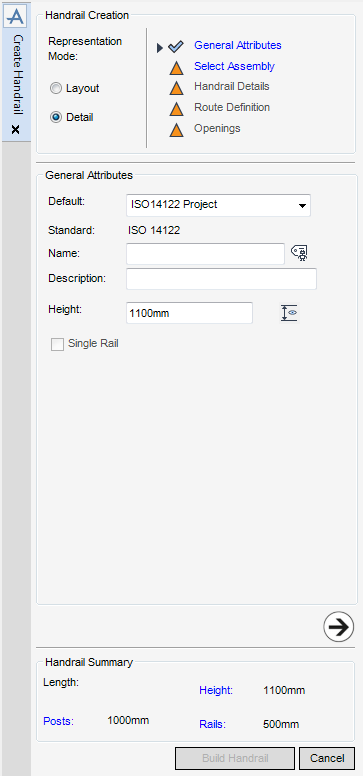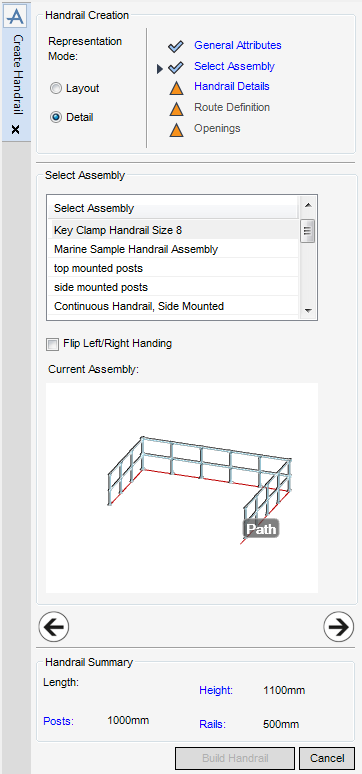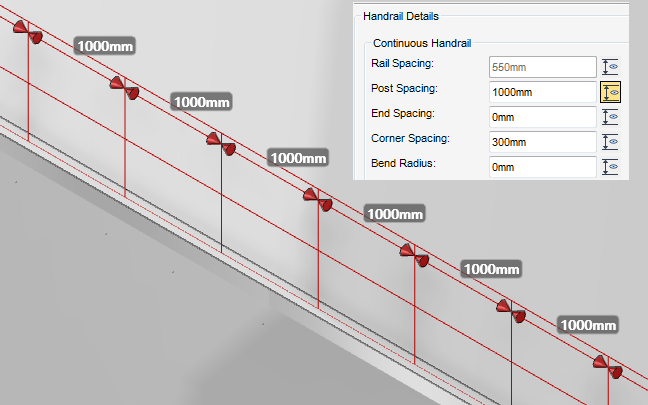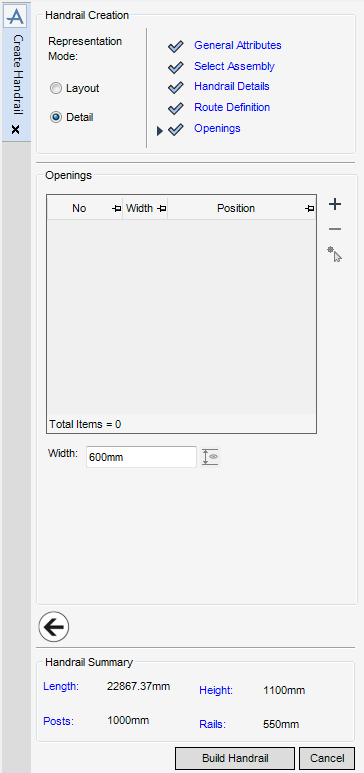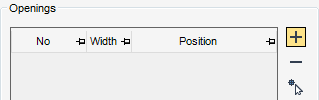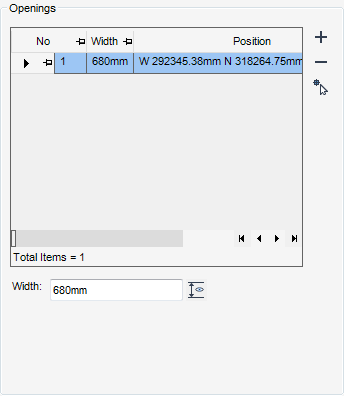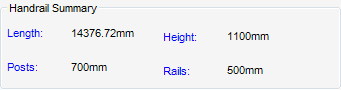Structural Design
User Guide
Stairs, Ladders and Handrails : Handrails : Detail Handrail
The Detail mode is a more complex physical representation of the handrail where the database contains items for the individual posts, rails, kickplates, gates and terminations.
The functionality available from the General Attributes part of the Create Handrail window, in Detail mode, is identical to that described in Layout mode. Refer to General Attributes for further information.
The Select Assembly part of the Create Handrail window is automatically populated with all of the handrail assemblies available for selection governed by the default file. A 3D representation of the handrail assembly also displays.
Select the Flip Left/Right Handrail check box to flip the handrail.
Click Next to display the Handrail Details part of the Create Handrail window. Refer to Handrail Details for further information.
Use the Handrail Details part of the Create Handrail window to view and, if required, modify (within the maximum and minimum limits) the default values for the handrail and the addition or removal of a kickplate.
If required, you can display any of the dimensions from the Handrail Details window in the 3D view. To label a dimension, click Display alongside the dimension field.
Click Next to display the Route Definition part of the Create Handrail window. Refer to Route Definition for further information.
The functionality available for the Route Definition part of the Create Handrail window, in Detail mode, is identical to that described in Layout mode, with the exception of Route Point Tools. Refer to Route Definition for further information.
Use the Route Point Tools to close, move or delete the route points of the handrail:
|
You are prompted to Pick route point to make current
|
||
|
You are prompted to Pick new position for current route point (Distance [0]) WP Snap:
|
||
|
You are prompted to Pick first route point of sequence to be deleted
Once the selection has been made, you are prompted to Pick last route of sequence to be deleted#
Once the selection has been made the route points are deleted, you are then prompted to Pick position of new route point (Distance [0]) WP Snap:
|
||
|
Deletes all the route points of the handrail, you are prompted with a Confirm window: Delete all route points?.
|
Click Next to display the Openings part of the Create Handrail window. Refer to Openings for further information.
By default, the width of the opening displays in the Width field. To display the Width dimension in the 3D view, select Display. Add Opening is the only functionality available for selection, from the Openings part of the Create Handrail window, click Add Opening.
The Positioning Control window displays and you are prompted to Pick the position to insert gate opening (Snap) Snap:
Upon selection, the Openings part of the Create Handrail window, is populated with the opening coordinates (width is dictated by the default file).
|
You are prompted to Pick position to insert gate (Snap) Snap: and the Positioning Control window displays. Refer to Positioning Control for further information. Once the new position is selected in the 3D view, the Openings part of the Create Handrail window is populated with coordinates of the Opening.
|
||
|
You are prompted to Pick new position for gate (Snap) Snap: and the Positioning Control window displays. Refer to Positioning Control for further information. Once the new position is selected in the 3D view, the Openings part of the Create Handrail window is populated with coordinates of the Opening.
|
||
The Handrail Summary part of the Create Handrail window, is populated with the main attributes of the handrail. If required, before the creation of the handrail element, you can select the attribute by name and modify it from the displayed part of the Create Handrail window