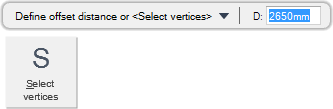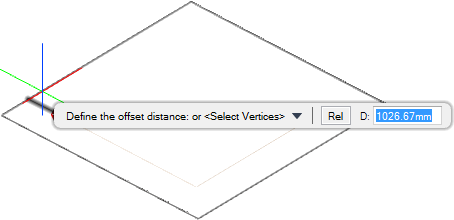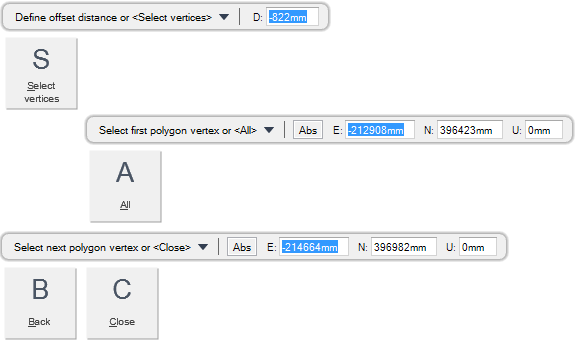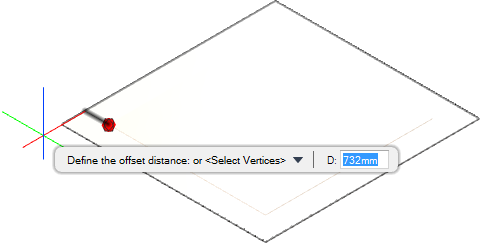Structural Design
User Guide
Plates : Modify Panels : Expand/Contract Panel
You are prompted to Pick panel
You are then prompted to Define the offset distance: or <Select Vertices>
Input a dimensional value in the field and press Enter or click to identify the expansion/contraction position.
Throughout the expand/contract process you can press ESC to cancel the command. Additional functionality is also available.
|
Press the down arrow key and select Select Vertices to expand/contract selected panel vertices. Refer to Expand/Contract Selected Panel Vertices for further information.
|
|
You are prompted to Pick panel
You are then prompted to Define the offset distance: or <Select Vertices>
You are then prompted to Pick the first polygon vertex or <All>
You are then prompted to Pick next polygon vertex or
You are then prompted to Pick next polygon vertex or <Close>
Input C at the prompt and press Enter to create the polygon. The panel vertices that are contained within the polygon are selected.
You are then prompted to Define the offset distance: or <Select Vertices>
Input a dimensional value in the field and press Enter or click to identify the expansion/contraction position.
Throughout the expand/contract process you can press ESC to cancel the command. Additional functionality is also available.
|
Press the down arrow key and select All to expand/contract the complete panel. Refer to Expand/Contract Complete Panel for further information.
|
|
|
Press the down arrow key and select Back to undo the last action.
|
|
|
Press the down arrow key and select Select Vertices to create a polygon that selects the panel vertices contained within it.
|
|
|
Press the down arrow key and select Close to create the polygon. The panel vertices that are contained within the polygon are selected.
|
|